2024 VIDEO SUBMISSION GUIDELINES
October 10, 2024
VIDEO SUBMISSION GUIDELINES
In order to qualify for Miami, you must complete all the qualifier workouts following the provided movement standards, workout flow, and video submission guidelines. Additionally, you’ll need to submit all videos of every workout.
Please use the following video submission guidelines when completing each of the workouts to ensure that your videos do not get blocked from our judge’s ability to view them.
BEFORE
- Athletes will be asked to submit all videos of the OCQ workouts if they are seeking to compete for a spot at TYR WZA Miami.
- For teams of 3, the team captain must submit videos for all three members of the team.
- Within each video, athletes must:
- Declare their full name, division, and workout.
- Show prescribed weights or prescribed height/distance via measurements.
- Please see the workout scorecard for further details on each workout.
- We highly recommend downloading and using the WODProof app, as there is a direct link to our scoring platform for video submission, and includes the embedding of a timer within the video.
DURING
- Athletes must be positioned to clearly show the completion of each movement as prescribed in the standards. Ensure the judge does not obstruct the camera view.
- Use the camera placement provided in the floor plan section of the scorecard.
- Video should capture the full view of the athlete during all movements, at all times
- Avoid placing the camera low on the ground. We recommend placing the camera at least three (3) feet (90 cm) off the ground.
- We recommended NOT wearing shorts/shirts that match or are the same color as the background of the facility to allow clear viewing of movements.
- Clocks / Timers
- A clock or timer is recommended to be visible throughout the entire workout. This timer can be at the physical location or through a video recording app.
- We recommend athletes use a timer that counts up for all workouts.
- Videos shot with a fisheye lens or similar that obstruct or distort the athlete’s performance of the movement standards may be rejected.
- All video submissions must be one continuous shot, from the introduction of the athlete to the verification of weights/measurements through the completion of the workout. Any editing of the video may lead to the video being invalid, and the athlete’s workout score for that submission will not be accepted.
AFTER
- Videos must be uncut and unedited to display the athlete’s performance accurately.
- We recommend submitting videos with the score as it may take time to upload. Athletes will not be given an extension if videos are submitted past the deadline.
- Once an athlete has successfully uploaded their video, athletes may add the video link to the respective workout on Competition Corner
VIDEO PLATFORMS
- Record the workout using a camera or recording app & upload it as a PUBLIC video.
- We highly recommend downloading & using the WODProof app instead of YouTube, as there is a direct link to our scoring platform for video submission, and includes the embedding of a timer within the video.
- We do not recommend Facebook, Google Drive, or Dropbox as they default upload with private settings, making them unviewable by our team.
- If we are unable to open the video upon submission, it may be rejected.
- Team TYR WZA is not responsible if a video is blocked by a hosting provider due to copyrighted music or other reasons. If there is a concern, we recommend athletes intentionally mute their audio before uploading, and then introduce themselves, division, and workout number via a whiteboard and/or paper.
Season OVERVIEW
Individual Online Challenge & Qualifier
Week 1: Oct 17 – 21
Week 2: Oct 24 – 28
Teams of Three Online Challenge & Qualifier
Oct 31 – Nov 6
Tyr Wodapalooza
Miami BEACH
Jan 23 – 26, 2025